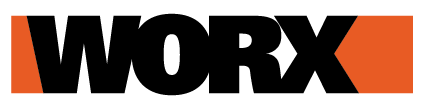How Landroid schedule works
How does it work
Landroid can be scheduled to mow your lawn in two different ways: manual or automatic. In this article we will outline the two different modes so you can choose the one which better suits your needs. We will also explore some of the extra functions which allow you to fine tune the performance of your robotic lawnmower according to your needs.
Attention! Please be advised that these functions are only available when running App version 2.0 and above and on mowers running firmware version 3.16 and above.
Auto Schedule
This is one of Landroid’s most advanced features. Landroid’s IoT-based artificial intelligence starts with the features of your lawn (such as size, soil, grass species, irrigation), combines them with weather information, and outputs a schedule which is constantly adjusted.
Once set, you’ll just have to let Landroid do its job. By using exclusions, you can set times and days when the robot is not allowed to work, so you can enjoy your lawn all for yourself.
“Save the hedgehogs” mode
Hedgehogs live in many gardens and lawns across Europe. They are not the fastest animals around, so their spikes are their primary mean of self-preservation. When they feel threatened, they roll on themselves to protect their softer parts. That is why Landroid might occasionally pose a threat to them when operating during the night. Using this brand new function, you will prevent your lawnmower from working after the sun goes down, leaving the lawn to your furry lawn-mates. Obviously, Landroid takes into account season and latitude ad adjusts itself automatically.
Manual Schedule
In this mode you can override Landroid A.I. and you can set the work schedule according to your needs. You will also have to specify in which days the robot will mow the edges. This mode is advisable if you require an increased control over Landroid and you want it to only operate at specific times of the day or the night.
Please remember that the schedule includes charging times.
Double Schedule*
With this feature you can manually set a double schedule, meaning that your Landroid will go out to work at two different times of the day. For example, you can set Landroid to work from 6 to 8 and then again from 18 to 20.
Party Mode*
What is the purpose of having a lawn if not to throw parties and BBQs? Right, we hear you. Just enable the aptly called “party mode” and Landroid will suspend its schedule until you disable it. Please remember to do so, otherwise Landroid won’t resume its regular routine!
One Time Schedule*
Let’s say your Landroid skipped a couple of sessions because of the rain, or you had it stop to run one of the aforementioned parties. In such cases, you might need Landroid to run a couple of extra hours to make up for the lost time. Enter the “One time Schedule” function, which allows you to make the Landroid go out and mow the lawn for as many hours as you decide. Once it’s done, Landroid will resume its usual schedule.
Manual edge cut*
Setting the edge cut routine a couple of times per week is usually perfect, but you might occasionally want to retouch those borders a bit more. With this function you can have Landroid go out and mow the perimeter of your lawn once and then return to base.
*Available on select models (WR130E, WR139E, WR140, WR140E, WR141E, WR142E, WR143E, WR147, WR147E, WR147E.1, WR148E, WR149E, WR150, WR150E, WR153E, WR155, WR155E, WR165, WR165E, WR167E and WR184E) and only on mowers running firmware version 3.16 and above.