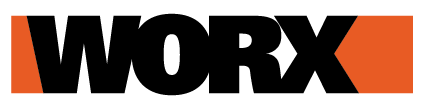Tutorial to check the functionality of wire sensors on different Landroid models
Please choose your model between those below :
- Landroid M, L 2019/2020 (digital display): WR140, WR142E, WR143E, WR150, WR153E, WR155E.
Please follow the step to understand if your Landroid sensors are working properly:
1. Turn on the Landroid.
2. Access the diagnostics screen by pressing the D key and proceed to select the "gear" icon. Press OK to confirm.
3. Using the B key to scroll the list and select "Diagnostic", then press OK.
4. Using the D key move to page 7/10 to see the sensor functionality screen. The front sensors should be displayed either as full black dots (within the perimeter wire) or
empty white dots (outside perimeter wire) - see image below.
If so, you should proceed to the paragraph "Test the sensors".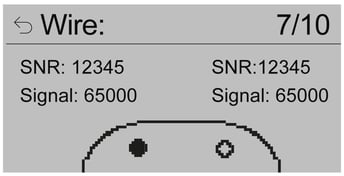
- If one sensor is displayed as a cross symbol, that means it is damaged. In this case, sensors must be replaced. Please contact our Support.
- If both sensors are displayed as cross symbols, they might either be both damaged or there might no current in the boundary wire. Make sure the charging base is correctly plugged in and the led is green. Make a test loop: Take a piece of electric wire some three meters long (10 feet). Strip both ends and plug them into the clamps on the charging station. Lay the wire on the ground in a circle as to create the test loop. Place Landroid on the base inside the loop and check if the error message persists. If the sensors are still displayed as crosses, then it means they need to be replaced and you should contact Support.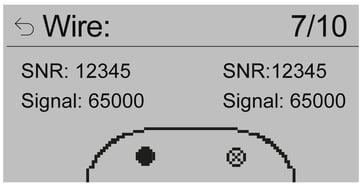
- Landroid M, L 2016/2018: WG757E, WG796E.1, WG797E.1, WG798E, WR111MI, WR112MI, WG799E, WR113MI, WG754E, WG755E, WG756E, WG790E.1, WG791E.1, WG792E.1, WG793E.1, WG758E
Please follow the step below to understand if your Landroid sensors are properly working:
1. Turn on the Landroid.
2. Access the diagnostics screen by pressing button “2”. The front sensors should be displayed either as full black dots (when within the perimeter wire) or empty white dots (outside perimeter wire) as per below image.
If so you should proceed as per below paragraph "Test the sensors".
If instead one or both sensors are displayed as a cross symbol, that means they are damaged. In this last case, sensors must be replaced.
Test the sensors
A further test must be performed in case sensors are shown as working properly on the diagnostic screen. Please proceed as below:
1. Access the diagnostics screen as explained here above.
2. Manually start the Landroid by pressing “Start” and “Ok". Close the door.
3. Now follow your Landroid and check the sensors on the display. If at any time one or both sensors are shown as crosses and not as dots, that means the sensors are damaged and need to be replaced. If this is the case, follow this link https://account.worxlandroid.com/ , access your profile and open a ticket using the form.