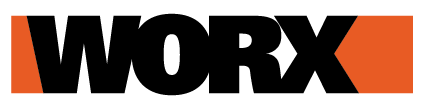Tutorial for log extraction for Landroid M and L 2016/2018.
This tutorial is suitable to the following Landroid M and L models: WG754E, WG755E, WG756E, WG757E, WG758E, WG790E.1, WG791E.1, WG792E.1, WG793E.1, WG796E.1, WG797E.1, WG798E, WG799E, WR111MI, WR112MI, WR113MI
Please always make sure you use an empty, FAT32 formatted, 2/4/8GB USB pen drive and follow the steps below:
1. Turn ON the mower
2. Plug the USB drive into the USB port under the robot, beside the battery.
3. Press 2 and then 5.
4. Wait for the Log to download on the USB Drive (this should take about a minute).
5. Unplug the USB drive from the mower.
6. In the USB drive you’ll find a LOG_xxxx.htm file.