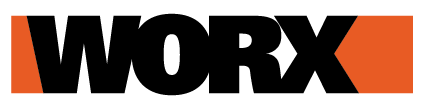Tutorial to obtain the log file to troubleshoot your lawnmower’s issues
If you are asked from our customer service to obtain the log file for troubleshooting, please look for the section about your Landroid’s model here below and follow the instructions.
- Landroid S, M, L LED Display:
WR130E, WR139E, WR141E, WR147E, WR184E - Landroid M, L LCD Display (LCD display, LCD display + knob):
WR140, WR140E, WR142E, WR143E, WR147, WR147E.1, WR148E, WR149E, WR150, WR150E, WR153E, WR155, WR155E, WR165, WR165E, WR167E - Landroid M, L 2016/2018:
WG754E, WG755E, WG756E, WG757E, WG758E, WG790E.1, WG791E.1, WG792E.1, WG793E.1, WG796E.1, WG797E.1, WG798E, WG799E, WR111MI, WR112MI, WR113MI
- Landroid S 2017/2018:
WR090S, WR091S, WR092S, WR093S, WR094S, WR095S, WR096S, WR100SI, WR101SI, WR101SI.1, WR102SI, WR102SI.1, WR103SI, WR104SI, WR104SI.1, WR105SI, WR105SI.1, WR106SI, WR106SI.1, WR110MI, WR110MI.1, WR115MI