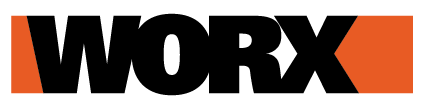Tutorial on how to solve the mower trapped error message
First of all, reset the “mower trapped” error:
- by pressing the button “0” if you own one of the following Landroid models: WG757E, WG796E.1, WG797E.1, WG798E, WR111MI, WR112MI, WG799E, WR113MI, WG754E, WG755E, WG756E, WG790E.1, WG791E.1, WG792E.1, WG793E.1, WG758E.
- by pressing the button "Start" for all others Landroid models
If the error persists, proceed - depending on the Landroid models you own - as per below.
- Landroid models WR130E, WR141E WR142E, WR143E, WR147E, WR153E, WR155E, WR140, WR150,
If the error message is still displayed, turn power off, turn Landroid upside-down. Check if there is anything preventing the wheels from rotating. Remove any obstruction, turn the Landroid upright, turn power on. If the error message still persists, you should get in touch with Support so that our technicians can take care of it. - Landroid models WG790E, WG791E, WG794E, WG796E, WG757E, WG796E.1, WR111MI, WR112MI, WG799E, WR113MI, WG754E, WG755E, WG756E, WG790E.1, WG758E
Thoroughly clean the interstice between the floating cover and the main body of the robot. Make sure to remove debris, grass clippings and dirt that might have accumulated there.If the problem persists, the floating cover might be stuck. Try to unblock it by shaking the robot (not too gently but not too vigorously either).
Watch the video
In case the problem persists even after trying these solutions you should follow this link https://account.worxlandroid.com/ , access your profile and open a ticket using the form - Landroid models WR101SI, WR102SI, WR104SI, WR105SI, WR106SI, WR110MI, WR100SI, WR101SI.1, WR102SI.1, WR103SI, WR104SI.1, WR105SI.1, WR106SI.1, WR110MI.1, WR115MI, WR091S, WR092S, WR093S, WR094S, WR095S, WR096S.
Point your attention towards the front wheel: it might be stuck or blocked. You should clean it thoroughly using a brush and make sure that it can both spin and pivot freely.
Watch the video
In case the problem persists even after trying these solutions you should follow this link https://account.worxlandroid.com/ , access your profile and open a ticket using the form.